



Salesforce is a popular online tool for CRM (Customer Relationship Management) with around 200,000 businesses worldwide using it as part of their workflow. If you're looking for a Salesforce store locator then you've come to the right place! Blipstar has built-in Salesforce integration so if you use it to maintain details of your stores (or dealers or distributors...) then Blipstar's Salesforce import function provides a flexible wizard that guides you through the integration process.
Once the link is set up, when you edit a store's details in Salesforce (e.g. entering a new address or phone number) the change will get reflected automatically in your store locator.
There's a simple four-step wizard to guide you through the process (a screenshot of Step 1 is shown below). You...
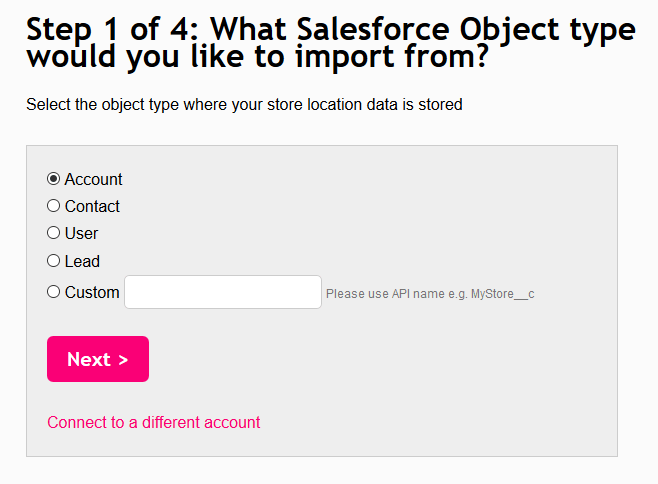
It will then import the data into your Blipstar store locator account, so you don't need to manually create a spreadsheet and upload it. Once imported you can edit, delete and add stores as normal using the standard Blipstar functionality. Note however that editing stores is not recommended if you're automatically syncing your Salesforce account, as any edits will be overwritten when it next imports your data.
It saves time. Instead of having to maintain two separate lists of store locations (one in Salesforce, one in Blipstar) you only need to manage one source.
Even better, if you choose to automatically sync your data then, once a day, your store locator information will be updated to reflect Salesforce.
Salesforce is quite a complicated beast so setting up the integration (mapping the fields, setting up any query filters) can take a while to get right but the pay-off is worthwhile in terms of ease-of-maintenance, as your store locator syncs in the background. Do contact us if you have any issues or questions when using the import wizard.
You need to be logged in to start the SF Import Wizard. Not signed up yet? Create an account.